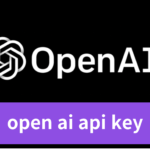In the fast-paced world of web development, developers constantly seek tools and frameworks that can streamline their processes while enhancing performance. One such robust framework that has gained immense popularity is Next.js. This article will delve into what Next.js is, why it’s essential, and how it can revolutionize your web development projects.
What is Next.js?
Next.js is an open-source JavaScript framework built on top of React. Developed by Vercel, it simplifies the process of building server-rendered React applications. Unlike traditional React applications that only run on the client side, Next.js provides server-side rendering (SSR) capabilities, making it a robust choice for developers.
Key Features of Next.js
Next.js comes packed with features that set it apart from other frameworks:
- Server-Side Rendering (SSR): Automatically renders pages on the server, improving performance and SEO.
- Static Site Generation (SSG): Pre-renders pages at build time for faster load times.
- API Routes: You can create serverless functions and APIs directly within your application.
- File-Based Routing: Simplifies navigation by automatically creating routes based on the file structure.
- Image Optimization: Optimizes images on demand for better performance.
Why Choose Next.js?
Next.js isn’t just another framework; it’s a powerful tool that addresses common challenges web developers face. Here are some reasons why you should consider using Next.js for your next project:
Enhanced Performance
- Faster Load Times: Using SSR and SSG, Next.js ensures that users receive fully rendered pages quickly.
- Automatic Code Splitting: Only the necessary JavaScript is loaded for the page, reducing load times.
Improved SEO
Search engines love fast-loading pages, and Next.js helps with that. With server-side rendering, your pages are more accessible to crawlers, improving your search engine ranking.
Developer Experience
- Built-in CSS and Sass Support: Style your components without needing extra configuration.
- Hot Reloading: See your changes in real-time without refreshing the page, boosting productivity.
Getting Started with Next.js
Setting Up Your Environment
To start using Next.js, you’ll need a few tools installed on your machine:
- Node.js: Make sure you have Node.js installed. You can download it from nodejs.org.
- npm or Yarn: These package managers help manage your project’s dependencies.
Creating a New Next.js Project
Once your environment is ready, you can create a new Next.js project using the following command:
bash
Copy code
px create-next-app@latest my-next-app
This command creates a new directory called my-next-app and sets up a Next.js application with all the necessary files and folders.
Exploring the Project Structure
When you open your new project, you’ll see a well-organized structure:
- Pages/: Contains your application’s pages.
- Public/: Houses static assets like images and fonts.
- Styles/: Where your CSS files are located.
File-Based Routing
Next.js utilizes a unique file-based routing system. Any file you create in the pages/ directory automatically becomes a route. For example:
- pages/index.js: This is your homepage.
- pages/about.js: This creates an /about route.
Building Your First Page
Creating a new page in Next.js is as simple as creating a new JavaScript file in the pages/ directory. Here’s a quick example of how to create an About page:
javascript
Copy code
// pages/about.js
function About() {
return <h1>About Us</h1>;
}
export default About;
After saving this file, you can navigate to http://localhost:3000/about to see your new page in action!
Adding Static Assets
Next.js makes it easy to include images and other static files. Place your images in the public/ directory and access them using relative paths. For example, if you have an image named logo.png, you can use it like this:
javascript
Copy code
<img src=”/logo.png” alt=”Logo” />
Fetching Data with Next.js
Next.js provides several methods for data fetching, allowing you to retrieve data from APIs or databases easily.
Using getStaticProps
You want to fetch data at build time, you can use getStaticProps. This method is perfect for static site generation. Here’s an example:
javascript
Copy code
export async function getStaticProps() {
const res = await fetch(‘https://api.example.com/data’);
const data = await res.json();
return {
props: {
data,
},
};
}
Using getServerSideProps
For server-side rendering, you can use getServerSideProps, which fetches data on each request:
javascript
Copy code
export async function getServerSideProps() {
const res = await fetch(‘https://api.example.com/data’);
const data = await res.json();
return {
props: {
data,
},
};
}
Optimizing Images in Next.js
One of the standout features of Next.js is its built-in image optimization. You can use the <Image /> component to serve images in the best format for each user’s device.
Example of Image Optimization
Here’s how you can use the <Image /> component:
javascript
Copy code
import Image from ‘next/image’;
function MyImage() {
return (
<Image
src=”/path/to/image.jpg”
alt=”Description”
width={500}
height={300}
/>
);
}
Next.js automatically optimizes your images, providing a faster experience for your users.
Deploying Your Next.js Application
Once you’ve built your Next.js application, it’s time to deploy it. Vercel, the company behind Next.js, offers seamless deployment options. Here’s how to deploy your app:
- Sign up for Vercel: Create an account on vercel.com.
- Connect Your Repository: If your code is in GitHub, GitLab, or Bitbucket, connect your repository to Vercel.
- Deploy: Click the “Deploy” button, and Vercel will handle the rest!
Conclusion
Next.js is a powerful framework that offers a robust solution for building modern web applications. Its features, such as server-side rendering, static site generation, and image optimization, can significantly improve performance and user experience. Whether you’re a seasoned developer or just starting, Next.js is worth considering for your next project.
Final Thoughts
As you embark on your journey with Next.js, remember that the framework is continually evolving. Stay updated with the latest features and best practices to make the most out of this incredible tool. Happy coding!
By understanding the capabilities of Next.js, you’ll not only enhance your skills but also ensure your web projects are efficient, fast, and user-friendly. So, dive into Next.js and unlock the potential of modern web development!